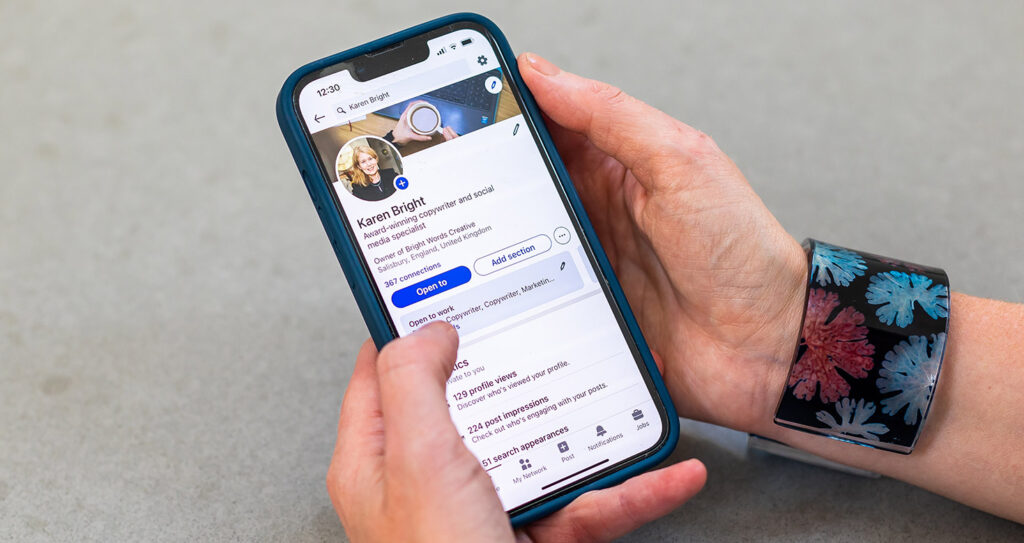In my last blog, I took you through the basics of website SEO – what it is and why it’s important. This time, I’ll be delving into SEO in a little more detail and taking you through five simple ways you can supercharge your website SEO for free.
So, let’s get started…
Be strategic with your SEO keywords
Keywords are the cornerstone of your website SEO – ignore them at your peril. Essentially, keywords help search engines decide what a page is about. Your website copy must include keywords that searchers (potential customers) are using and the terms you want to get found for. For example, if you offer personal training sessions in Dorset, you’ll want to optimize your content for that term (or a similar one). And that’s why keyword research is so important…
So, how can you choose the right keywords? There are literally loads of keyword research tools on the market – it can feel a bit overwhelming when you start out. My advice would be to keep things simple to start with.
Getting started
Write a list of words and phrases that your ideal customers will be searching for. Search for different variations on Google and note the most relevant phrases. Google will be your friend here – it will show you related searches and also questions users also ask. Here’s an example – showing Google’s suggestions from a search on ‘aromatherapy candles’.

Next, do a little online research. You can use Google’s Keyword Planner to help you find related terms to weave into your content. This is a free tool but you do need to set up an ad account to access it (although you don’t actually need to run ads). It’s a very intuitive tool to use.
Google’s Keyword Planner will show you the average monthly search volume for each keyword/phrase to help guide your choice. Aim for keywords with a healthy monthly search volume. You can also look for related phrases and get keyword ideas.

There are also lots of paid tools – such as Ubersuggest and Surfer SEO. Obviously, these paid tools will give you much more granular detail than Google’s free tool. You can start tracking keywords, find keywords your competitors are ranking for and identify content gaps in the market.
Make sure you use SEO keywords in the right places
Your keywords should be strategically placed in your copy but not shoe-horned into the words. Include keywords in your page headings, subheadings and your body copy – as well as your URLs. Think of it as adding a few signposts to help Google direct users to your website.
It’s important that your keywords are naturally woven into the copy. When I started freelancing in 2012, many businesses were stuffing keywords into their copy to attract web hits – which just translated into lots of poorly written copy. These days, you’ll be penalised for adopting this black-hat (negative) SEO technique.
Start off with your headings. On a web page, headings are arranged into several categories – H1, H2, H3 and so on.
Many businesses make the mistake of just adding bold or italics to their headings and subheadings on a page. This won’t help your SEO. You need to be using H1, H2 and H3 headings – you should be able to add these in the back-end admin or ask your web developer if you have one.
H1 headings are the most important headings and should contain your keywords – letting your readers (and Google) know what your page is about. This is the H1 heading on my website copywriting page.

Your H2 and H3 headings are lower-level subheadings on the page. These should also include related keywords and group your content in a meaningful way.
But don’t just stuff the same keywords in your lower-level headings. Use a mix of words that relate to your main topic. So, imagine that you’re writing about bespoke furniture produced by a company based in Hampshire.
H1: Bespoke furniture crafted in Hampshire
H2: Handmade dining tables
H3: Caring for your handmade dining table
Your body copy also needs to include semantically related keywords and phrases. For inspiration, I’d recommend searching on related phrases on Google, using a search tool like Answer the Public or a keyword research tool.
Include a strong call to action on each page – with related keywords.
By optimising all parts of your web page for SEO, you’ll be helping to guide your reader (and search engines) through your content and make it easy to follow and understand.
But never put keywords before readability. Write for people first and search engines second. There’s no point getting lots of hits on your website if your copy’s poorly written and it puts potential customers off.
Include relevant internal and external links
As we’ve seen above, it’s important to structure your website well for users and search engines. Internal and external links are an important part of this.
Internal linking is essentially linking to other pages on your website. This makes it easier for users and search engines to navigate around your website. But it also encourages users to spend longer on your website – increasing ‘dwell time’ – rather than leaving your site. For example, if you landed on my blog on SEO basics, you’d see links to my blog and my website copywriting page. This is all helpful information for readers.
External linking is where you link to pages on other websites. You need to link to credible external sources – helping to demonstrate your broader knowledge and expertise. Google sees this as a sign that you know what you’re talking about and you have the right subject-matter expertise.
So, if you’re running an aviation company, you might link to relevant resources on the Civil Aviation Authority website or perhaps the government’s transport pages, as an example.
Submit your site map to enhance your website’s SEO
A sitemap is a blueprint of your website that helps search engines find, crawl and index your web content. In basic terms, it’s a file that lists the URLs of all essential pages in your website. A sitemap helps Google discover your page content
You can easily check whether your website has an XML site map. If it doesn’t, you can easily create one using Yoast (WordPress’s SEO plugin), Screaming Frog or another similar tool. You can then submit your site map using Google Search Console. Find site maps in the left-hand navigation and add your sitemap URL. It’s that easy. Having a site map will improve your website’s SEO.
Meta titles and descriptions
Meta titles and descriptions appear on Google’s search engine result pages when you search on a specific keyword or phrase.

Many businesses don’t actually write meta titles and descriptions for their web pages. For me, this is a huge missed opportunity because it’s the first thing a potential customer sees when they search for a product or service on Google.
Optimising your meta data could make all the difference between whether a customer clicks on your website or a competitor’s.
If you don’t add meta titles and descriptions, Google will decide which content to dump in the meta title and description fields. This means that some random text could be showing in the search engine results – which won’t do your marketing any favours.
You can usually add your meta titles and descriptions in the back-end of your website – in the same area where you add or amend your page content.
You should optimise your meta titles for relevant keyword terms. So, if you produce bespoke furniture in Hampshire, you’d want to include these terms in the title. Meta titles should be 50-55 characters (including spaces).
Meta descriptions can provide a little more information on the page – but they need to be clear and compelling, with a strong call to action. These descriptions should be 120-150 characters. If you exceed these character limits, your words will be truncated. So, keep them short. You can use this free tool to see how your metadata will look on Google’s search engine results page.
Improving your website SEO – a summary
So, there you have it – five ways to improve your website SEO with very little effort and no cost. It’s not an exhaustive list and there are lots of other ranking factors. But, by following these tips, you’ll be putting the right foundations in place to help your business get found online.