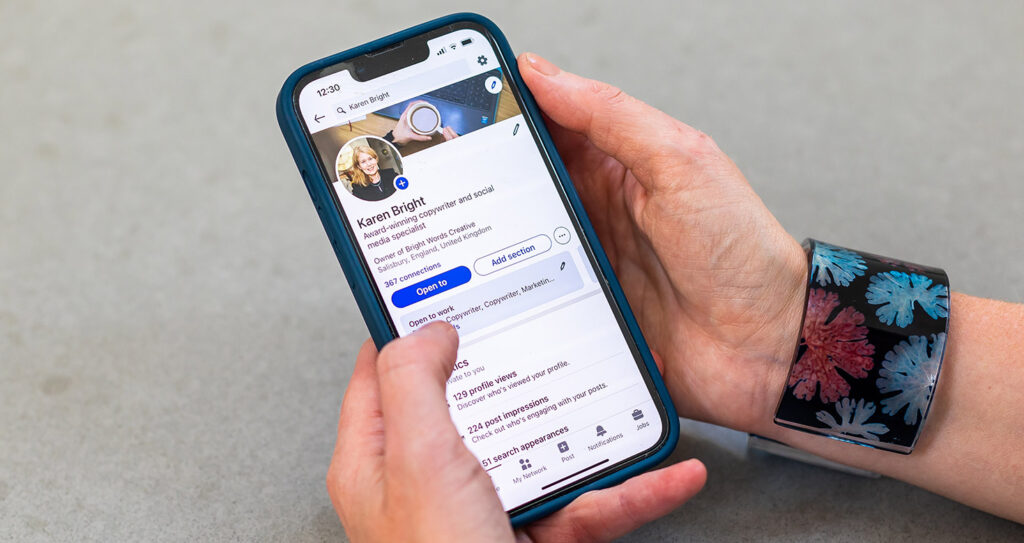If you’re active on social media, you’re probably using hashtags. But are you using them effectively?
Hashtags can help you improve your reach and visibility on social media platforms but only if you use them in the right way. And, are you tailoring your hashtags for each social media platform?
In this. blog, I’ll be taking you through some top tips to help you use hashtags strategically to get you in front of the right people (aka your ideal customers).
The lowdown
In basic terms, a hashtag is a word or phrase preceded by the # symbol. It signals, to readers and the algorithms, that your content relates to a specific topic. Importantly, hashtags help you reach more people with your social media content. If you don’t use hashtags, your post reach will be very limited (particularly on Instagram and Twitter).
Hashtags also allow you to join conversations around specific topics, which can have a huge impact on your brand awareness and engagement.
Using hashtags for campaigns
Branded hashtags can be used to support specific campaigns (e.g. #Stopober), events (e.g. #COP26) or competitions.
Hashtags are also really helpful for awareness days, such as #BreastCancerAwarenessMonth or #NationalStressAwarenessDay.
Let’s take a look at each platform in turn.
These days, Instagram is the ‘mothership’ of hashtags – a post with at least one hashtag averages 12.6% more engagement than one without. You can use up to 30 hashtags on grid posts and Reels, and up to 10 in Stories
Each hashtag will help your chances of appearing on the corresponding hashtag results page (note that you can follow hashtags on Instagram).
Recently, there’s been a huge debate about the optimum number of hashtags – should you use just a handful or the full 30? The answer will really depend on your business. Test out different numbers and see what works best.
The relevancy of your hashtags is actually the most important factor. You need to choose the right hashtags for your content and business. So, if you’re running a holiday lettings business in Devon, you would need to research hashtags related to your business (holiday letting), your area (Devon) and also any seasonal activities (kids holidays, beach holidays, summer etc).
Try to cover different bases with your hashtags. So, include a good mix of business, seasonal and local ones. That way, you’ll be showing up in searches for different search terms your audience may be using.
If your business is local, you should always include relevant location hashtags in your posts (such as #SurreyPhotographer or #BuckinghamshireBusiness).
How do you choose your hashtags?
Before you even start to look at hashtags, it’s really important to think carefully about your audience and who you’re talking to.
Consider:
- What is your post about?
- What is your business offering (products or services)?
- What would your ideal customer tap into the search bar to find you?
Do some brainstorming to come up with a list of keywords and phrases before you start your research on the platforms.
Once you have your list, you can check the popularity of individual hashtags using the search function on Instagram. You can view by top posts, recent posts or Reels.
Aim to have a mix of popular hashtags (e.g. holiday lettings) and more niche ones (#Salcombeholidays). You will struggle to get any reach if you focus purely on popular hashtags. I would aim for 20 niche hashtags and 10 very popular ones (with 500,000+ posts).
Mix it up, try different hashtags and rotate them. Don’t just stick to the same old hashtags each time. Test what works best for your business – the Insights tab on Instagram will show you how much post reach has come from your hashtags. Keep an eye on this and refine your approach as you learn more.
You can also research hashtags by checking out related posts, competitors, influencers and seeing which hashtags your ideal customers or collaborators are following.
Use your business website to help with your hashtag research. Think about the keywords and phrases you’re using on your main landing pages and look up related hashtags. Hashtag research is very much like SEO research from this perspective.
Hashtag apps and tools
There are literally hundreds of apps and tools to help with hashtag research, including RiteTag, Hashtagify, Hashtag Expert, HishHash and Flick. The best tool will really depend on which platform you’re using. I find Hashtagify great for Twitter but some of the others are better for, or exclusively for, Instagram.
Always include your hashtags at the end of your captions on Instagram: don’t put them in the comments. In August 2021, Instagram’s boss Adam Mosseri confirmed in a blog that hashtags should be added to the captions to help you get the highest reach. Add the hashtags to the end of your posts rather than adding them to your body copy, which can make your copy difficult to read.
In terms of style, you should use initial capitals for hashtags (e.g. SocialMediaManager) to aid readability and accessibility. This is best practice for all social media platforms, not just Instagram.
This is where it all started for hashtags back in 2007, when Chris Messina first came up with the idea for Twitter. He was looking for a way to group posts without having to section off conversations – and that’s how hashtags were born.
These days, it’s impossible to imagine Twitter without hashtags. Stick to one or two hashtags on Twitter as hashtags are counted in the 280-character limit.
You can search on hashtags using the search bar and check out trending hashtags on the right-hand side of the screen. I would recommend using trending hashtags but only where they’re aligned with your business and audience. As an example, earlier this year, I was working with a business in the bioscience/vaccine field. I posted a short video showing how the various COVID vaccines work – with the hashtags #Vaccines #COVIDVaccines. One received many thousands of views on Twitter because the vaccines were just being rolled out and it was a very topical post. So, tap into these topical issues if you can.
You can’t check the popularity of hashtags on Twitter but you can use the various tools and apps mentioned earlier in this blog to help with your research.
Facebook is really the new kid on the block where hashtags are concerned. Hashtags have been around for a while on Facebook but, until recently, they weren’t really used in a big way. Hashtags are starting to gain more traction and Facebook is pushing them.
I would strongly recommend using hashtags now for all your posts. Try 5-10 hashtags per post as a starting point.
You can use the search function to find hashtags, which will show you how many people are posting with individual hashtags. It will also show you related hashtags. However, you can’t follow hashtags on Facebook.
Hashtags have been used increasingly on LinkedIn over the past couple of years. Stick to just a handful of hashtags (5-7 maximum) on the platform.
Research hashtags via the search function and keep an eye on trending hashtags. You also see related hashtag suggestions when you’re creating a post.
If you’re running a company page, you can follow up to three community hashtags, track conversations/posts using these hashtags and then engage in these conversations as your company. This is a great way to build engagement and relationships.
Key takeaways
- Know your audience and keywords for your business.
- Do your research on the platforms to help you find the right hashtags (divide them into content, industry and seasonal/topical/geographical hashtag groups).
- Relevancy is key – make sure your hashtags are relevant to your business and your audience otherwise you’ll get found by the wrong people.
- Choose a mix of popular and niche hashtags.
- Consider using hashtag tools to inform your research.
- Test what works best – and refine your strategy as you learn more.
Always keep your hashtag strategy under review – the platforms are constantly evolving and developing. What works well for your business today will change over time. Keep an eye on your results and keep adapting your approach.
***If you’d like some help with your hashtag strategy or social media management, get in contact to book a discovery call.***
If you enjoyed reading this blog, you might be interested to read, ‘7 tips for getting in front of customers on LinkedIn‘.