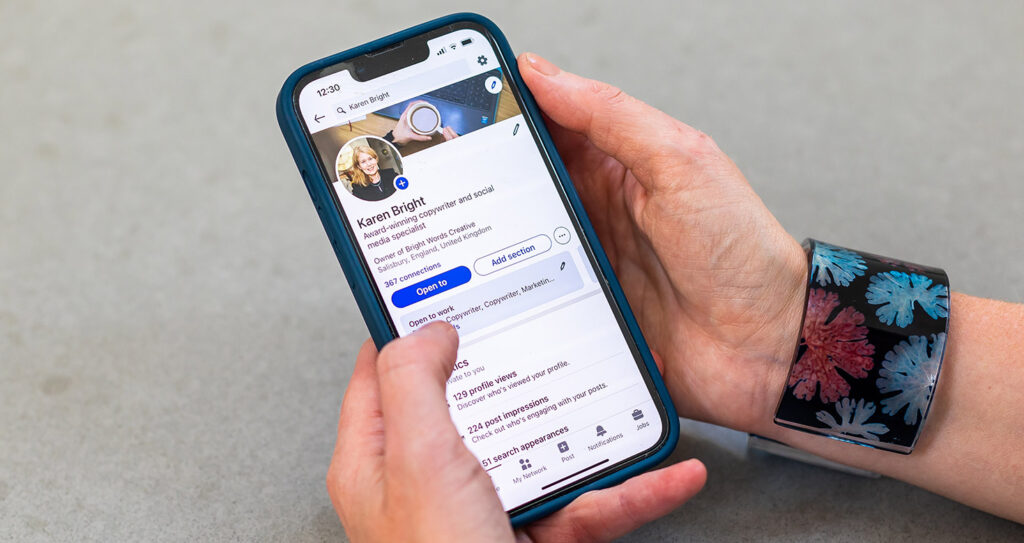With Twitter in turmoil following Elon Musk’s takeover, more and more businesses are switching to LinkedIn.
With more than 850 million users globally, LinkedIn has become the business professional’s go-to professional network I am constantly updating this figure in articles because it is rising so fast!
Recent research showed that the platform saw a 17% rise in monthly usage between December 2022 and January 2023 – despite this being a traditionally slow period in the run-up to Christmas as many businesses down tools. In total, 96% of B2B marketers have shared content using LinkedIn in the past 12 months.
Here, I’ll be sharing some top tactics to help you raise your profile on LinkedIn in 2023 – whether you’re using a personal profile or a company page.
Post regularly
This is quite an obvious one but you’d probably be surprised by the number of people who ignore it. Only 1% of active LinkedIn users create content, and they get 9 billion impressions a week.
You should be posting regularly – at least 3-5 days each week. LinkedIn Company pages that post weekly have 5.6 times more followers than pages that post monthly, and their following grows 7 times faster than pages that post monthly.
Your content should be a mix of:
- educational content (tips etc)
- celebratory content (awards, team shout-outs etc)
- promotional content.
Don’t post more than once a day – as this could negatively impact on your post reach.
Post when your audience is online
Recent research shows that 10am, Mondays to Thursdays is the optimum time to post. But, the timings will depend on your audience. One of my clients provides medico-legal training for hospital consultants who are often more active online on Fridays as this is when they catch up on news, admin etc. So, there are exceptions to this rule. Test which days and times work best for your audience.
Engage, don’t just post
Regular posting is essential on LinkedIn but engaging with your followers, influencers in your sector and potential customers is important too.
Posting meaningful comments on other people’s posts is one of the best ways to raise your profile and grow your network. But note the word ‘meaningful’ here – you should always post comments that add real value. Don’t comment just to spark the algorithm.
If you have a company page, you can now comment as a company as well as via your personal profile – this is actually a really important change that will help you to raise your business profile.
Research suggests that you need a two-pronged approach – respond to comments on your own posts promptly but comment on at least three other people’s posts soon after you publish content. This can lead to a 25% boost in the reach of your own posts.
Research shows that the first 90 minutes after you post are critical – the next eight hours are still important and, beyond that, engagement will have less impact.
Use carousels
Carousels are performing brilliantly on LinkedIn right now – getting 1.8-2.3 times more reach than other posts. This is where you share a series of visual panels/slides that readers can scroll through.
Below is an example of a carousel post published by LinkedIn expert, Richard van der Blom.

Set up a newsletter
A newsletter is a great way to let your audience know what you’ve been up to and keep your business at the forefront of their minds.

Just to note that you can only set up a newsletter for a company page, not a personal profile. You can set up the newsletter really easily – adding the name, content and images is really straightforward.
To create a newsletter as your Page:
1. Access your page as a super or content admin view.
2. Click Write an article below Start a post. This takes you to the publishing tool.
3. Click Create a newsletter.
4. Add a title, description, publishing cadence, and logo for your newsletter and click Done.
5. Once you have created a newsletter, you’ll see your newsletter title near the upper-right corner of the page. If the newsletter title is not displayed, click the dropdown menu and select the required newsletter.
6. You can now write the first article for your newsletter.
7. Once the article is ready to be published, click Publish at the top of the screen.
Top tip: If you already have a newsletter that you send out using MailChimp, Active Campaign or a similar platform, you could include a few excerpts in your LinkedIn newsletter as a teaser to encourage readers to sign-up for the full version.
Use text-only posts to get eyeballs on your posts
It’s easy to get carried away with new features on LinkedIn but sometimes the best tactics are the simple ones. Text-only posts perform incredibly well on LinkedIn – in fact posts with 1200-1600 characters often get the highest reach and engagement.
You do need a good opening hook and include short paragraphs, bullet points and emojis to break up the text.
Real-life stories and insights can often work well as text-only posts. But make these stories relatable and be authentic/show your vulnerability.
Write as you would talk – be conversational. Share your views and start a debate. You can afford to be a little controversial on LinkedIn. Readers will appreciate this – provided you’re not causing any offence.
Use relevant hashtags
Although hashtags are still not as widely used on LinkedIn as on Twitter or Instagram, I would always recommend using them. Recent research shows that three hashtags is an optimum number.
Use a mix of broad and niche hashtags:
Broad = Marketing
Niche = LinkedInMarketing
For LinkedIn, I use the search bar to find relevant and associated hashtags. You can also use paid tools, such as Hashtagify.
Strategically build your LinkedIn network
I’m really fussy about connections on LinkedIn and there is a reason for this. First of all, I receive lots of connection requests from sales managers who then spam me with unsolicited DMs (which I don’t like).
However, there is another reason. When you post, LinkedIn will look at your audience to determine who to share your posts with. So, if you’re connected with lots of people outside your industry who have no interest in the topics you post about, this will limit your post reach. So, I’m careful about accepting connection requests and I only connect with other professionals who work in marketing, as well as clients and potential clients.
However, you should be proactive about connecting with relevant people working in your industry. To do this, search on relevant hashtags in the LinkedIn search bar. So, I would search on #copywriters and #freelancesocialmediaspecialists and send connection requests to targeted people.
But, I do this in a very disciplined way – focusing on people working in similar areas.
Always send a personalised connection request – otherwise it just looks a bit spammy and your message could be overlooked.
Nail your profile
It almost goes without saying that your profile (either on a company page or a personal profile) should sell your services or products. It needs to be clear, compelling and concise. Make sure it’s all branded correctly – and consistent with your website and other marketing.
Remember that your profile intro words will appear when you comment on people’s posts so these are the most important words.
Include a clear call to action on your profile – this could be a link to your website home page or a guide you’ve produced.
Lead generation form
You can also now add a lead generation form to your LinkedIn Company page – this appears under your ‘About us’ section. Here’s one I created for one of my clients.

It’s such an easy feature to set up and, more importantly, it’s quick and easy for your customers to fill out – with their name, job title and other details automatically populated from their profile.
I hope you’ve found these tips useful – please do let me know which tactics have worked best for you on LinkedIn. If you’re looking for some help with your LinkedIn marketing, I offer full social media platform management, training and strategic consulting. Please get in contact to find out more.
If you enjoyed reading this blog, you might also like to read my article, 7 tips for getting in front of customers on LinkedIn.
If you want to sharpen up your hashtag strategy, you might also enjoy, How to use hashtags to grow your social media presence.
Thanks to Richard van der Blom and Kathryn Tyler for sharing the research and statistics quoted in this article.